Saturday, September 5, 2009
Here is how to get themed keyboards on 3.0 only!
1. Launch Cydia
2. Go to Sections, then Repositories
3. Edit then Add & Download the iAcces Repo:
http://www.iacces.com/apt/
4. Install iAcces OS3 from the new repo.
5. Install and Reboot your iPod Touch / iPhone
6. Now launch the iAcces app toggle off all of the switches in iAcces except for the very top one then go out and check you keyboard in your spotlight.
7. You now have the Chinese iAcces keyboard whenever you press the "globe" icon on the keyboard, it switches from your default to the Chinese.
Changing the theme:
now go to winterboard and toggle on the 3.0 ready keyboard you downloaded from cydia.
(normalkey boards will not work!))
Or if you have searched the web and found your own 3.0 ready keyboard that you want to install and have working with winter board follow this guide:
1.Make Folder call it something like: Mac Book Air Keyboard
2.Inside that folder Make folder and call it: Folders
3.inside that folder make folder called: iAcces.app
4.Inside that folder make folder called: images
5. add your Keyboard images in the "images" folder.
6. It should look like this: Keyboard's name/Folders/iAcces.app/images/
7.Now open ssh and go to var/stash/themes and drop your keyboard.theme in themes folder.
8. open winter board click your keyboard and enjoy
full video here:
thank you for downloading my theme -mk321024
Friday, July 17, 2009
Fix StatusBar bar disappearing on 3.0
EXAMPLE OF TWO COMMANDS:
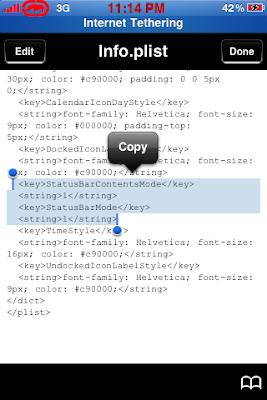 DELETE ALL OF HIGHLIGHTED AREA ^^
DELETE ALL OF HIGHLIGHTED AREA ^^WHAT TO DO:
Open ssh or Disk Aid/ root/var/stash/themes/YOURTHEME/open Info.plist/delete
above/save/respring/and enjoy HOPE THIS HELPS!
-MK321024
Monday, July 6, 2009
SCORE!!! Justice Department Steps Up Enforcement on Wireless Cornering Market AT&T & VERIZON
The Department of Justice has begun looking into whether large U.S. telecommunications companies such as AT&T Inc. and Verizon Communications Inc. are abusing the market power they have amassed in recent years, according to people familiar with the matter.
The review, while in its early stages, is an indication of the Obama administration's aggressive stance on antitrust enforcement. The Justice Department's antitrust chief, Christine Varney, has said she wants to reassert the government's role in policing monopolistic and anticompetitive practices by powerful companies.
Christine Varney testifies at a Senate Judiciary Committee confirmation hearing in March.
The law that covers such behavior, the Sherman Antitrust Act, has been used in the past against giants ranging from Standard Oil to Microsoft Corp. It lay essentially dormant during the Bush years, with the agency bringing no major case. The telecom industry is among several sectors now coming under scrutiny. Others include health care and agriculture.The Justice Department is already cracking down on certain agreements. It recently filed an objection to plans by airlines in the global Star Alliance to cooperate more closely on international routes and fares. It has targeted payments large pharmaceutical producers sometimes make to generic-drug makers to delay cheap copies of medicines. In addition, Ms. Varney is investigating Google Inc.'s settlement with authors and publishers over its Book Search product.The telecom review isn't a formal investigation of any specific company, and it isn't clear it will ever become one. The review is expected to cover all areas from land-line voice and broadband service to wireless.
One area that might be explored is whether big wireless carriers are hurting smaller rivals by locking up popular phones through exclusive agreements with handset makers. Lawmakers and regulators have raised questions about deals such as AT&T's exclusive right to provide service for Apple Inc.'s iPhone in the U.S. Big carriers say limiting exclusive deals would hurt innovation.
The department also may review whether telecom carriers are unduly restricting the types of services other companies can offer on their networks, one person familiar with the situation said. Public-interest groups have complained when carriers limit access to Internet calling services such as Skype.
Through a spate of consolidation and organic growth, AT&T and Verizon have become the two dominant players and have a great deal of clout with equipment makers. Combined, they have 90 million land-line customers and 60% of the 274 million U.S. wireless subscribers. They operate large portions of the Internet backbone.
Past antitrust regulation played a major role in shaping the telecom sector. The U.S. pursued a landmark antitrust case against AT&T, resulting in the 1984 breakup of the "Ma Bell" telephone monopoly into regional carriers. One of those, SBC Communications Inc., later led a merger roll-up, and by 2006 had reconstituted the giant now known as AT&T Inc.
Verizon, created in 2000 in a merger of GTE Corp. and Bell Atlantic Corp., bulked up through deals such as its 2006 acquisition of MCI Inc. Its wireless unit, a joint venture with Vodafone Group PLC, acquired Alltel Corp. early this year.
Some antitrust experts said the U.S. would have a tough time opening a Sherman Act case against telecom providers and showing a company was abusing market power. "It would be a very hard case to make," said Donald Russell, a Washington attorney who reviewed a number of telecom mergers as a DOJ antitrust lawyer in the Clinton administration. "You don't have any firm that's in a dominant position."
"Investigations don't necessarily lead to court cases," said Ketan Jhaveri, an attorney with Simpson Thacher & Bartlett LLP who once worked on the Justice Department's telecom antitrust task force. He noted that antimonopoly litigation consumes a lot of resources.
"What you'll probably see is a lot of investigations opened, but they'll bring cases where they have the best shot of succeeding in litigation and clarifying the law," Mr. Jhaveri said. He added that the scrutiny itself might help deter anticompetitive behavior, even if suits aren't filed.
Harold Feld, from the consumer advocacy group Public Knowledge, said the telecom review reflects the Obama administration's philosophy on antitrust. Traditionally, he said, the government has tried to show that a single firm had monopolistic power; but Mr. Feld said it is possible for more than one company to exercise monopoly-like power in sectors like telecom. He argued Verizon and AT&T had thrown around their weight in a variety of ways, from gobbling up radio spectrum to charging high fees for other companies to connect to their networks.
Under Pressure
On Justice's radar:
- GOOGLE: Examining whether a pact with authors and publishers could reduce competition in digital books.
- AIRLINE ALLIANCES: Objects to Transportation Department grants of antitrust immunity for international airline cooperation.
- MULTINATIONALS: Stepping up probes of possible violations of Foreign Corrupt Practices Act.
- TELECOM: Conducting an initial informal review of whether the largest wireless carriers are abusing their market power after a wave of consolidation.
- PHARMACEUTICALS: Says deals in which drug makers pay to delay generics should be presumed unlawful.
Major telecom companies say the industry is very competitive, both in land lines, where cable and phone companies are dueling fiercely, and in the wireless sector, where there are four major national carriers. They also argue that regulation of specific areas of telecom, including exclusive handset deals, would harm innovation.
The debate over exclusive handset deals has been escalating. The Federal Communications Commission said last month it will investigate them. That followed a congressional hearing that spotlighted the complaints of small carriers that said they are being shut out.
"This is the outcome of indifference on the part of the government to the concentration of power in the hands of a few," said Jack Rooney, chief executive of Chicago-based U.S. Cellular, in a recent interview. U.S. Cellular has 6.2 million customers, mostly in rural areas.
AT&T, with the iPhone deal, isn't alone in striking exclusive arrangements. Verizon is the exclusive provider of Research In Motion Ltd.'s touch-screen BlackBerry Storm in the U.S. Sprint Nextel Corp. will be the only carrier with the Palm Inc. Pre until early next year.
The carriers say such exclusives enable them to take risks on expensive new smart phones and bring them to market at discounted prices. The deals limit the ability of manufacturers such as Palm, Apple and HTC Corp. to distribute their devices widely. But some analysts say those companies benefit by getting a significant share of a carrier's marketing and sales resources.
"If you are launching an absolutely new product to the market, pairing up with a Tier 1 carrier gives you instant visibility and buzz and a first-rate marketing campaign," said Andy Castonguay, a wireless analyst at Yankee Group.
Paul Roth, AT&T's president of retail sales and service, told Congress last month that the billions of dollars the company invests in its network and services would be put at risk if government were to "impose intrusive restrictions on these services or the way that service providers and manufacturers collaborate on next-generation devices." Mr. Roth said there is plenty of competition and innovation in the wireless industry.
Verizon said it has tried to negotiate deals with some small rural carriers, including Cellular South, on certain handsets made by LG Electronics Inc. and Samsung Electronics Co., but the sides haven't been able to agree on final terms. "In the absence of regulation and political interest, we are showing that we're willing to change our business relationship with rural carriers," said a Verizon Wireless spokesman, Jeffrey Nelson.
Jon Muleta, former wireless bureau chief of the FCC, said exclusive handset deals won't be an issue the government can pursue on antitrust grounds unless major handset makers say they're being forced into the deals. "The equipment providers enter into these deals willingly," Mr. Muleta said.
Monday, March 23, 2009
Friday, March 20, 2009
NEED TO DOWNGRADE FROM 3.0 TO THE 2.XX FIRMWARE????
iPhone v3.0 –> 2.x downgrade:
Step 1) Shut off your iPhone and then enter DFU mode. Instructions here.
Step 2) Restore your iPhone in iTunes to v2.2.1, 2.2, or such. Remember you will need to hold shift and click restore in Windows, Option-restore in OSX. If you need to locate the firmware to download, look here. If you need help on how to restore in iTunes read this guide.
Step 3) Your restore will get an error message. It should be one of these: 1011, 1013, 1015. If you get something less than 100, you did not enter DFU mode correctly and need to retry from step #1 of this guide. If you get 160x something else went wrong. The 1011, 1013, 1015 type error codes will be a failure to write the baseband and will be expected. After this, your iPhone will remain in recovery mode. Note: on 2g iPhone you probably should not get a restore error since the 2g baseband is not updated by the 3.0 update so there is no reason for the baseband update to fail.
Step 4) Windows Load quickpwn for Windows and select your device and run through the first 3 or so prompts until your iPhone resets.
Step 4) OSX:
iRecovery is a command line tool that requires you to install a library. For this, you are required to understand how to use the terminal. These instructions are *very clear* if you understand the terminal and shell commands. If you do not, this is not for you. Find a windows computer or someone that can help you. Teaching how to use the OSX term is way beyond the scope of this guide.
- Download and extract iRecovery. This is a console app to be run in terminal. Extract it with finder.
- Copy libusb-0.1.4.dylib to /usr/local/lib and chmod both iRecovery and the dylib to 755 using chmod 755 /usr/local/lib/libusb-0.1.4.dylib and chmod 755 iRecovery.
- In terminal, run iRecovery -s
- At the iRecovery prompt, type: fsboot
- Wait, iPhone should boot. If not, type fsboot a second time.
- ctrl-c or close the term. You are done with iRecovery.
Here is a more detailed set of instructions by Max:
1) Download iRecovery
2) Place both files on the Desktop
3) Open terminal and type ‘cd ~/Desktop’
4) Run command ‘chmod 777 libusb-0.1.4.dylib’
5) Run command ‘chmod 777 iRecovery’
6) Run command ‘defaults write com.apple.finder AppleShowAllFiles TRUE’
7) Run command ‘killall Finder’
8) Navigate Macintosh HD > usr > local > lib
9) Copy the file libusb-0.1.4.dylib into that folder
10) Open a new terminal
11) Drag-and-drop the iRecovery file into the Terminal so that you get a shortcut to it.
12) Append ‘-s’ to the end.
13) Run command ‘fsboot’ (i had to do it twice)
14) If the phone starts up locket once again, just run through steps 10-13 again.
15) When done, open terminal again and type ‘defaults write com.apple.finder AppleShowAllFiles FALSE’
16) Then run ‘killall Finder’ once again and your done!
Step 5) Run through the quickpwn guides for your operating system. Depending on which OS you have, you will need to click next a few times and your iPhone should be reset. At this point, you should continue through quickpwn to finish the jailbreak of your iPhone.
At this point, you should have a working iPhone although your baseband will still be upgraded.Monday, December 29, 2008
yellow sn0w
Sunday, November 30, 2008

Wow..Just..WOW!….It appears Apple is taking cues from MS. Looks like the new iPhone OS 2.2 is laced with some serious problems. Bugs users apparently face are so significant that the list reads like a Rap-Sheet for a Con, which doesn’t seem far from the truth with this long list of complaints. This is just criminal! The problems involve not only third party apps, but standard iPhone functions as well straight from Apple! Some of which are internet connectivity issues, difficulty deleting emails, and more. Here’s a more detailed run-down:
3rd Party Apps: Some apps are now just broken. Kaput. SNAFU’d. FUBAR’d. They just do not work properly anymore since good ol’ 2.2. This is due to API changes and other “brilliant” mods. Many of these include apps that use the CoreAudio. So now the developers of these apps must update and reconfigure them to work. In some cases an uninstall/reinstall will fix the issue but honestly? Who wants that headache?
Connecting to the Web: Connection to the web is apparently stymied over cellular networks after 2.2. This can possibly be resolved by switching from 3G to Edge (Or to appropriate GPRS network carriers outside AT&T). So looks like slightly slower DL times over 3G, is now *poof*. Way to go Apple, great way to crush one of your own main selling points.
SIM Card Non-Detection or PIN Lock: Could you imagine this? Some users after “upgrading” are getting error messages stating that the SIM Card is not inserted. Pretty cool considering most iPhone users don’t even know how to access the SIM Card at all. (For those of you who don’t know while reading this here’s a hint: Paperclip) Or that a PIN lock is in place when none exists.
One work-around solution for the SIM issue is to REMOVE the SIM Card then connect the iPhone to ones system and then restore it. iTunes than MAY successfully restore the software successfully, to then which, you can reinstall the SIM and attempt a sync. Oi Vey!
If you get a PIN message? Try this here. Apple support. And good luck!
Kilometers in Google Maps, no Miles: Now if you’re a European reader, this means nothing to you. But us Americans? We just don’t do the Metric system unless it is for measuring illegal substances. This problem can be over come by going into settings and choosing “USA”. But then this leaves new issues for people outside the US.
Problems with Deleting Emails: Some users have reported an inability to delete emails out of certain accounts after upgrading. Some have reported being able to fix this by messing with the settings in how the iPhone handles IMAP and POP trash.
App Store Lagged: To end this lovely list of horrible “improvements”, the App Store is now bogged down to a crawl. Now this may be a server side issue that Apple will obviously have to correct but really…Man ALIVE!
To sum things up here, 2.2 is not on my wish list and I do not see me doing a jailbreak anytime soon nor an upgrade to 2.2. I buy products to make me happy and ease my daily life. Not create more problems. I am needless to say disappointed in Apple for releasing such shoddy work, considering the amount of time they spent this time around developing this release. I recently wrote an article questioning Apples state of mind in rejecting updates of apps which not only exist in similar form from other companies, but also in an earlier version from the same developer. Now that question has gone from a jibe to a certainty in my mind. Apple does not need Thorazine..A Frontal Lobotomy will fix them right up..
It seems that the issues of 2.2 are being reported en masse by iPhone users everywhere. After updating their precious devices users are suffering various and inconvenient shortfalls in the utility of their iPhones. Among the worst of these widespread malfunctions are:
- Disappearing Apps, both Apple and Thrid Party.
- Loss of WiFi connectivity.
- Loss of 3G and or Edge signal strength.
- And worst of all…..
- Inability to sync with iTunes.
If you are experiencing issues with 2.2, a downgrade back to 2.1 might be your answer. But be forewarned…..The procedure might not work and this may force you to have to once again restore to 2.2 losing your data. So attempt at your own risk.
The reports from hundreds of users claim how various and random apps just disappear after the upgrade. This also includes 3rd party apps. Some phones were Jailbroken, some were not. This could be the first look at Apple’s attempt at stopping us “hackers” from customizing and personalizing the devices in which we paid for.
Here are some reports of complaints (courtesy of iPhone Atlas Readers):
“When I upgraded, all my phone’s non-original apps disappear, except for google! When I tried to re-download and then resync them onto my iphone, only some of them would appear. After talking to support, we tried starting my computer (she said this was happening to some people) and then syncing. This added a couple more, but about 10 were still sitting in my iTunes and refusing to sync.”
“After the os 2.2 update. Safari suddenly disappeared. Syncing etc didn’t work or resolve the issue. I had to do a restore to get things back to normal.”
“After upgrading to 2.2 the iPhone camera app disappeared, and every program that uses the camera stopped working also. Restoring the phone brought it back but then the next Sync made it go away again. Very annoying. How much QA did they do before they released this upgrade? I can understand third party apps breaking but not the base applications.”
“I also have had a problem with a missing application. My camera application has disappeared and I tried restoring it, and it appeared for about five minutes, let me take one picture, then was suddenly gone again.”
Possible Fix: Set up iPhone as new: Try setting the phone up as a new device and then enjoy the inconvenience of RE-DLing any missing apps. Perform a restore in iTunes, then choose “Setup as new Phone”.
WiFi Non-Connectivity: What is the spread of Apple Joy without the love of no internet connectivity? This is the most widely reported issue complained about after the missing app problem. So if you suffer both of these? You’re in for a world of fun, because a lot of apps are above 10Mb and so you NEED WiFi to do the DL.
In some cases, “forgetting” the currently configured network and then reconfiguring it can resolve the issue. Other fixes include:
- Switch the router to WPA2
- Remove all spaces from the WPA pass phrase
- Remove all security from the router until a stable connection is attained then reconfigure the security.
Can’t Sync with iTunes: More and more users are reporting an inability to sync with iTunes. Several possible fixes are as follows:
- Reinstall iTunes 7.6.1 (Mac/Windows) Simply download the package run the installer and restart.
- Check the USB port Make sure that your iPhone is connected to a normally powered USB 2.0 port. If you’re using a hub, try connecting the iPhone directly to the computer or vice versa. Also try switching ports.
- Turn off auto-lock On your iPhone, tap Settings > General > Auto-Lock and set it to “Never” then re-attempt syncing.
- Restore the iPhone Click the Restore button under the Summary tab. Restoring the phone will erase contacts, calendars, photos and other data on the phone (including any third-party applications), but will restore automatically backed-up information including text messages, notes, call history, contact favorites, sound settings, widget settings, etc. Some users have reported that restoring the iPhone, but not restoring custom settings data from the computer-stored backup alleviates this issue. Note that you’ll lose text messages, notes, call history, contact favorites, sound settings, widget settings, etc with this method, though you can restore them anytime by simply doing another restore and choosing to push the backup to the phone.
- Play the isolation game Leave your iPhone connected (or plug it in if it is not already connected). Deselect all sync options. This requires going to the Info, Ringtones, Music, Photos, Podcasts and Video tabs and unchecking every box. Sync your iPhone. Note that this may result in deletion of some data from the iPhone. Re-attempt a sync with all of your normal options. If it fails, try checking only one or two sync options and repeat the process until you find the problematic sync data.
Tuesday, November 11, 2008
2.2 On November 21st !!??

iPhoneHellas is claiming to have confirmed from a credible source that iPhone OS v2.2 will be released this November 21st, although they say they cannot identify who their reliable source is. Some expert sites say that iPhoneHellas has made accurate predictions from credible sources in the past, others are unsure because they have not had experience with iPhoneHellas.
Anyway, here’s how the rumor goes;
First off, the supposed reliable source has indicated that the iPhone Firmware v2.2 will NOT be available to Greek keyboard or Greek menu.
Also rumored, according to iPhoneHellas,
“- New look for the Safari with the Google search bar now occupying its own space on the title bar
- Toggle On / Off to disable the auto-correction
- 461 Japanese emoji icons
- Support for new languages.
- Line-in audio is activated and can be used through the headphone jack
- Google Street View, Google Transit information - Routes public transport, Walking directions, Location sharing.
- App Store: 'Categories' now shows the icons of the Applications instead of the list, In each page of the Applications has been added by a button 'Tell A Friend' & 'Report A Problem', Added the possibility of scoring the application when the user chooses to delete from the device, Added the possibility for direct downloading of podcasts from the iTunes Wi-Fi Music Store”
Well according to the rumor, the feature list remains the same as on the beta. Maybe a surprise copy/paste function will be added last minute? At any rate it seems that the futuristic versions of the iPhone that will turn on your coffee maker and lock the doors to your house that At&t recent interview are a long way off.











